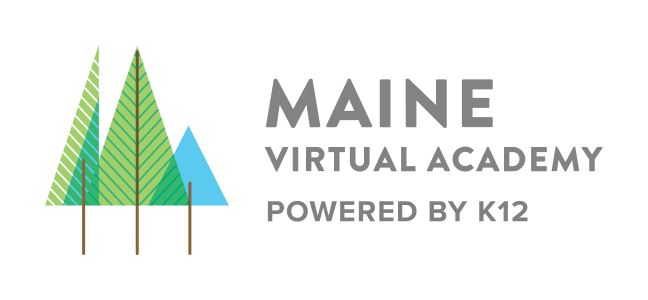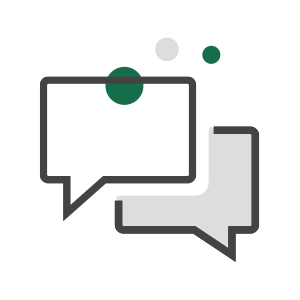How to Enroll
Join Our Community
We can’t wait to start learning with you! Follow the steps below to enroll.
Intent to Enroll forms for the 2025-2026 school year are now being accepted! Follow the steps below to apply today. For more details on the enrollment process, download the Enrollment Checklist.
Six Simple Steps to Enroll
Step 1
Declaration of Student Intent to Enroll Form
This form can be completed online or downloaded, printed, completed by hand, and mailed.
To Complete Online
Access the online Declaration of Student Intent to Enroll form on the Docusign website.
- Enter your name and e-mail address as the Legal Guardian of the student.
- Click the “Begin Signing” button, which will bring up the Declaration of Student Intent to Enroll form.
- Click the “Continue” button to begin filling in the form.
- On the signature line, click the “Sign” button, and use your mouse to “draw” your signature in the box.
Complete one form for each student you wish to enroll. Each completed form will be automatically emailed to the school, and you will receive an emailed copy as well.
To Print and Complete by Hand
Download and print one copy of the Declaration of Student Intent to Enroll form [PDF] for each student you wish to enroll. Complete and sign each form in its entirety.
Mail the form(s) along with a letter of explanation and/or documentation to:
Maine Virtual Academy
Ballard Center
6 East Chestnut Street
Suite 230
Augusta, ME 04330
If you have any questions, please contact the school at 207.613.8900.
Step 2
Create Enrollment Account
The K12 Enrollment Portal provides access to your online application to MEVA, along with real-time alerts and quick links to important info.
Step 3
Confirmation of Availability
Upon successful completion of steps 1 and 2, our staff will determine if there is seat availability to be able to enroll your student at MEVA and will contact you with confirmation. In the event that there is no room for your student to enroll, you will be notified.
*Residents of Unorganized Territories (UT) who are entering in 7th and 8th grades are required to complete an extra step in order to be considered for enrollment. Please contact 207-613-8900 x 2000 for more information.
Step 4
Commitment to Enroll Form
MEVA will email the Commitment to Enroll Form to you, along with instructions for completion. You must complete one form in its entirety for each student you wish to enroll and return it to Maine Virtual Academy within 14 days of receipt.
By completing and submitting this form, you are committing to enroll in our school for the school year for which you applied. You are also authorizing your resident School Administrative Unit (SAU) to release your student’s unique identifier number in the state’s student information system to Maine Virtual Academy.
Step 5
Confirmation of Enrollment
Once we receive the completed Commitment to Enroll form, the parents, guardian, or legal guardian will receive notification that their student(s) are now enrolled at Maine Virtual Academy.
Step 6
Complete the Process
You’re almost there! At this time, we encourage you to log in to the Enrollment Portal using the account information you created in Step 2, where you will complete the remaining portion of the process. We’ll be in touch to make sure you are able to complete it successfully.
Contact us for enrollment help at 877.463.6198.
Pursuant to our charter, we are required to inform you of other full-time, virtual charter schools in the state: Maine Connections Academy, 800.382.6010.
We recommend using Google Chrome or Firefox as your web browser if you enroll online.
If you need assistance in another language, please call 855.710.0910.

We recommend using Google Chrome or Firefox as your web browser if you enroll online.
If you need assistance in another language, please call 855.710.0910.
Choose how you would like to enroll.
Questions? Call Toll-Free 877.463.6198
Want more great tips for enrollment and beyond?
View The Ultimate Checklist for K12-Powered Online School Enrollment and be in-the-know about all the best resources and tips to start the school year off strong.